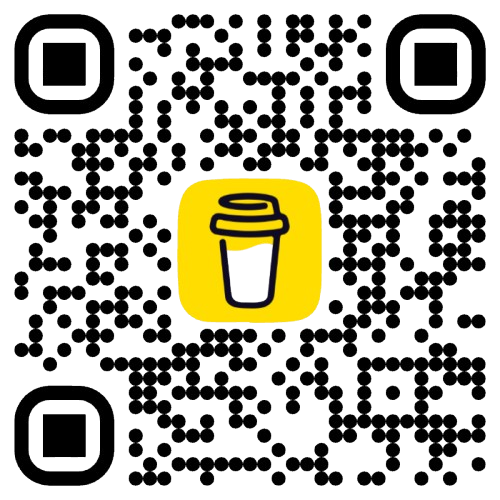Why I Choose Linear as My Personal Project Management Tool?
- 文章發表於
- ...AI TranslatedAI Translated
Linear is a project management and issue tracking tool specifically designed for software teams. The market is flooded with project management tools, such as Jira, often criticized for its complexity, or Asana, which is comprehensive but somewhat bulky. In comparison, Linear is faster, more lightweight, and most importantly, boasts an exceptionally well-designed user interface that is not only clean but also packed with shortcuts.
Why Choose Linear?
If there's a simple and effective software that can help me take notes, manage personal projects, or track learning progress and reflections, I'd be more than willing to pay for it. Linear is exactly that kind of tool.
Before Linear, I used Jira and Notion for project management. Notion offers great flexibility, but such high flexibility often comes with a steep learning curve. Additionally, its annual fee is $216 (for the business plan), and its AI isn't as advanced as top-tier models. Jira, on the other hand, is feature-rich but suffers from an outdated and poor user experience, feeling more like a product from a bygone era.
In contrast, Linear not only supports multiple platforms but is also one of the few tools built on a Local-First architecture with a powerful Sync Engine, a technology well-regarded in the software industry for its seamless user experience. For AI functionalities, I integrate Claude AI through Linear MCP.
Linear's annual fee is 179, the total comes to $275. Although slightly more expensive than Notion overall, the combination of a top-tier model with Linear's outstanding user experience made me a loyal user from the first try.
Managing Personal Projects
Having previously served as a Scrum Master at a company, I gained some understanding of agile project management, which I've simplified and incorporated into my personal management system.
My agile project management process is roughly divided into planning, execution, and review phases, with each project cycle set to 2 weeks (termed as Sprint or Cycle).
Planning Phase
During this phase, I allocate time (termed as Sprint Grooming) to list all pending tasks, estimating the time and priority for each. This step is crucial as the volume of tasks affects the execution phase's effectiveness. It's advisable not to assign too many tasks at once, basing estimates on past experiences.
For example, if only 50% ~ 70% of tasks were completed in the past 3 planning cycles, it's wise to reduce the task load, aiming for 80% ~ 90% completion in each cycle.
Execution Phase
During the execution phase, I plan the next day's tasks the night before and review the day's task completion. However, post-work learning time can be limited, so it's important to be realistic. A key principle is ensuring 80% ~ 90% task completion in each planning cycle.
Linear also provides weekly reminders on project completion rates, offering a moment for brief reflection or self-encouragement 😆.
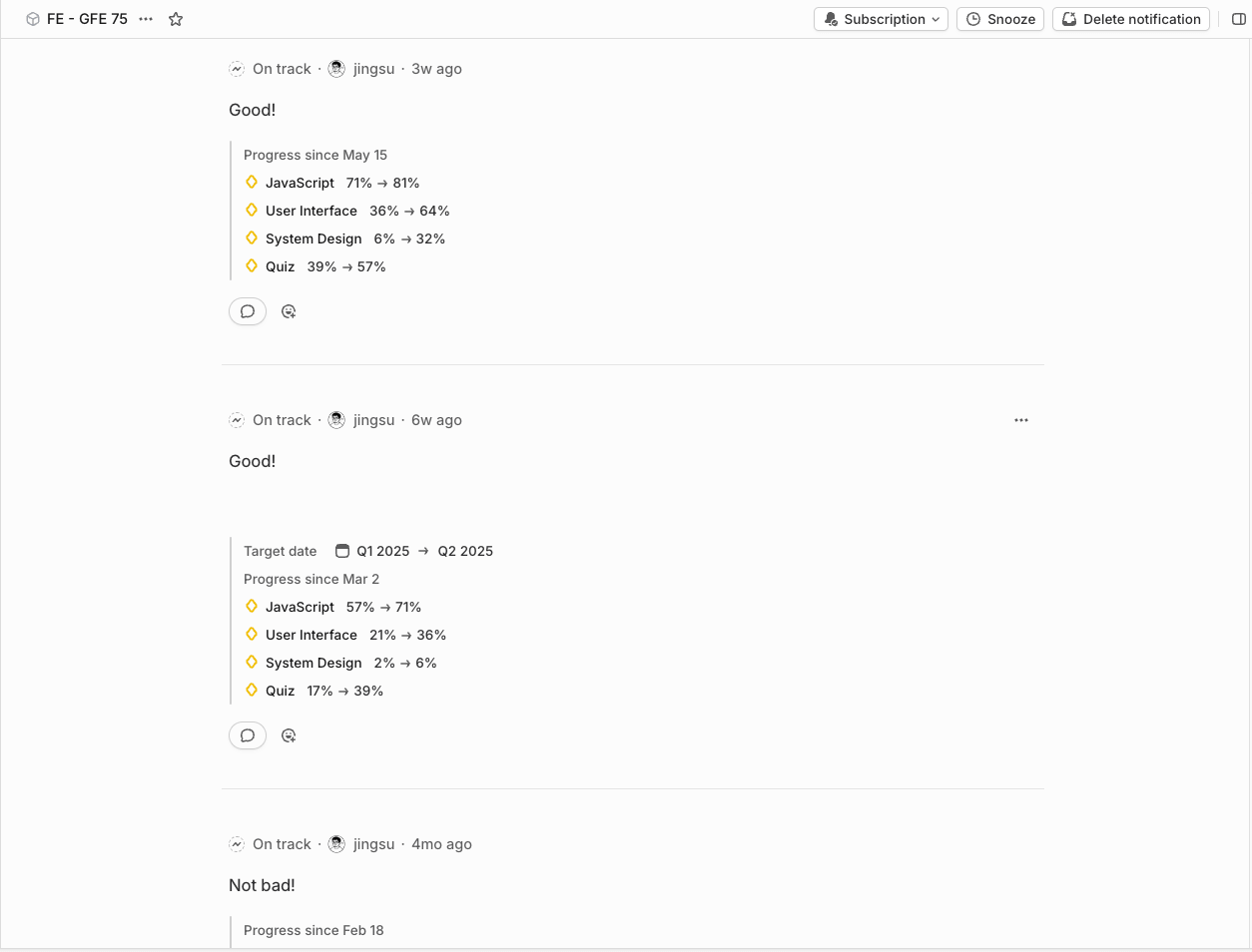
Review Phase
Finally, at the end of each planning cycle, I set aside time for review. This includes assessing the cycle's completion rate, mood during execution, and overall reflections. It's also a time to consider improvements for the next cycle. A common issue I face is overloading tasks, leading to unnecessary pressure and counterproductivity.
Integrating Linear with Claude AI
In May this year, Linear officially introduced MCP functionality, enabling users to manipulate platform data via AI (e.g., Claude AI). This release has made many tasks more convenient than ever. Below, I share some use cases of integrating Linear with Claude AI.
Batch Task Creation
Recently, I wanted to delve into AI-related knowledge and decided to complete Professor Hung-Yi Lee's AI course at NTU, tracking my progress via Linear.
Without Claude AI's assistance, I'd need to manually copy and paste each lecture's content into Linear and establish dependencies between lectures and assignments. For instance, some assignments require completing certain lectures first, a process that would take at least an hour of copying and pasting.
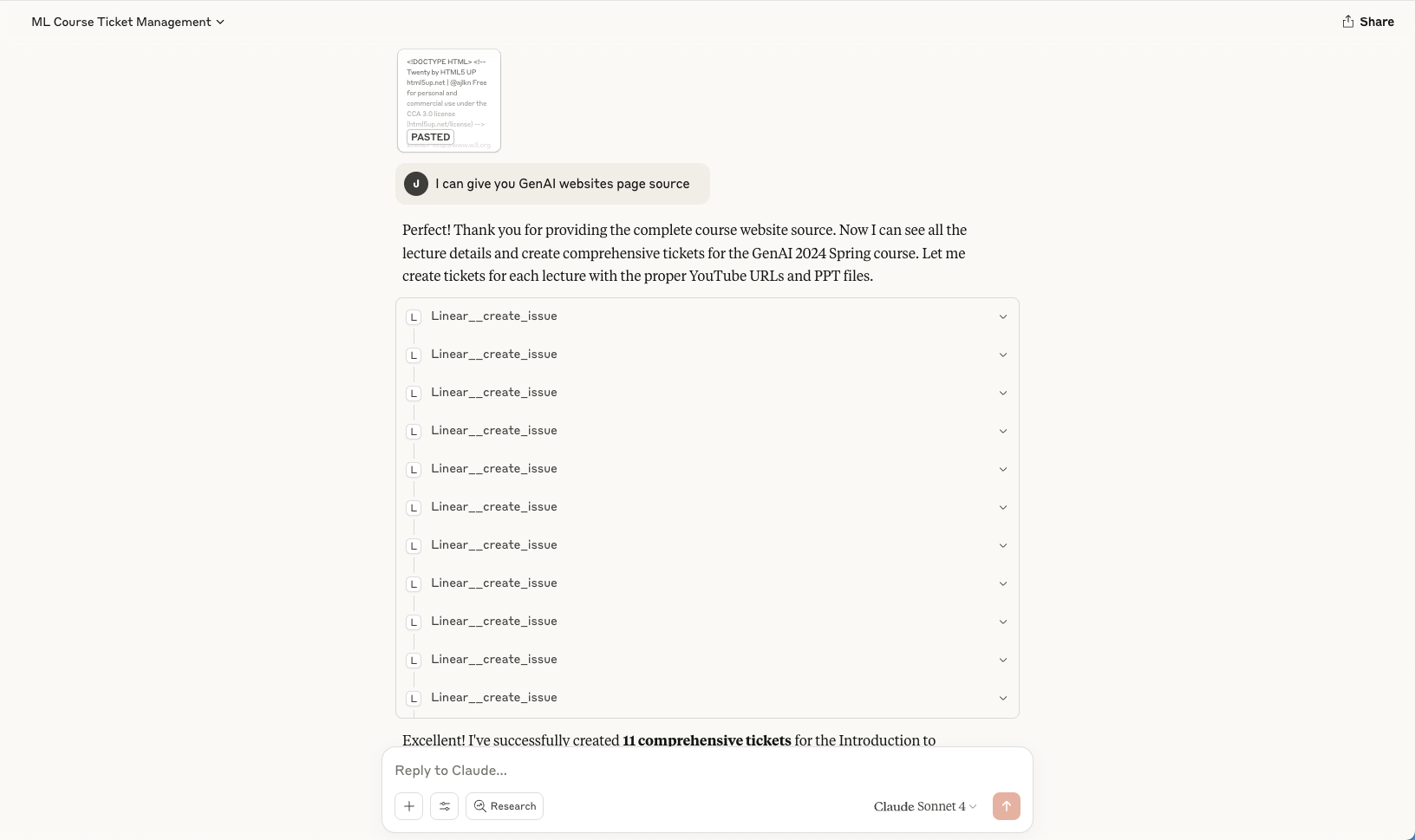
Now, I simply right-click the course page to "View Page Resource" for the HTML content (providing a link fails, so I use the page's HTML content directly), then prompt Claude AI to create tasks in Linear based on each lecture's content and establish dependencies between lectures and assignments.
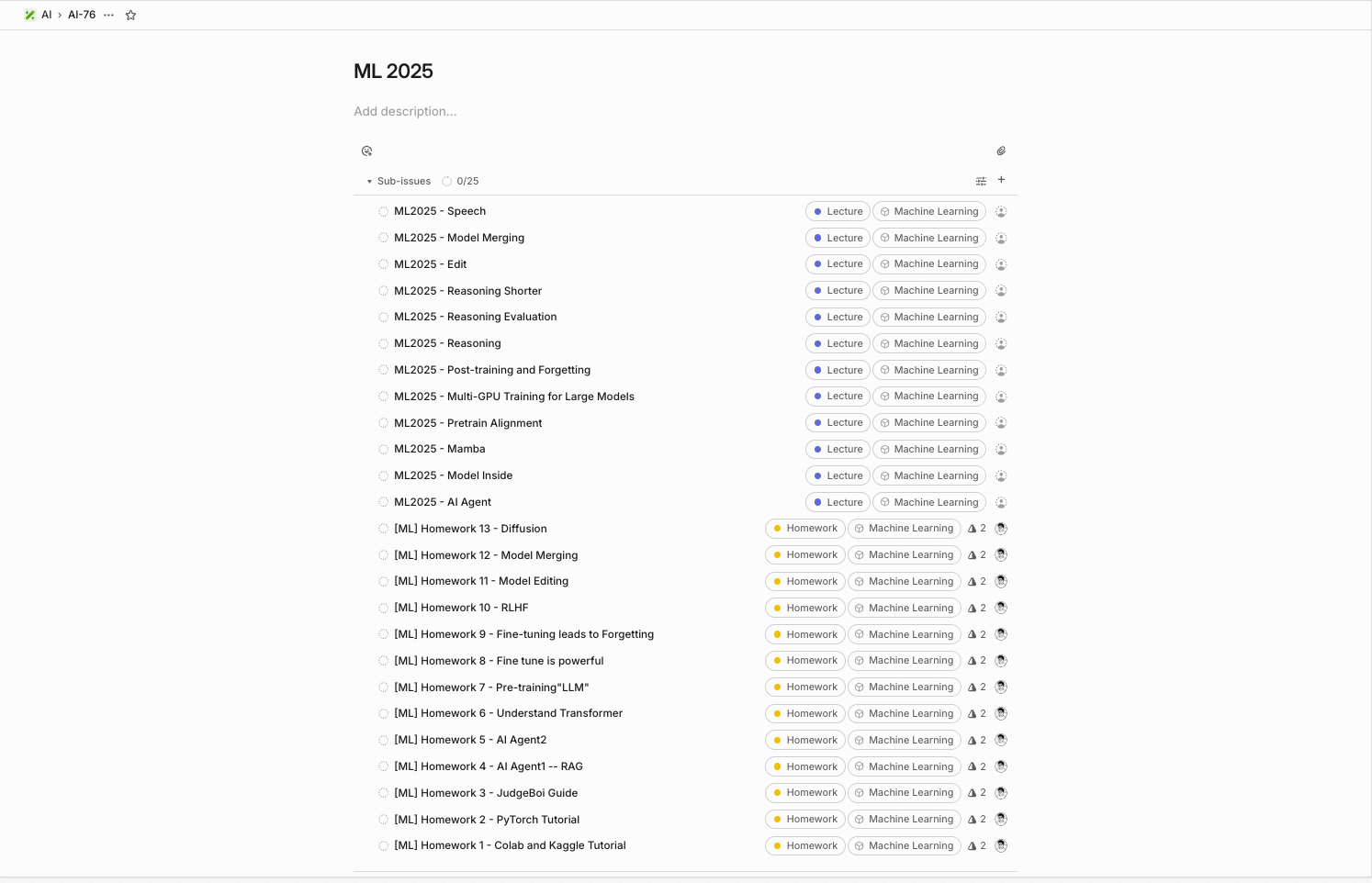
Note-Taking
I recently wrote an article on AI + Socratic x Software Engineering Learning, mentioning how I use the Socratic method with AI to practice solving LeetCode problems. After each dialogue, I ask Claude AI to summarize the learning notes, which I then record in Linear, adding a note-taking functionality to my project management tool.
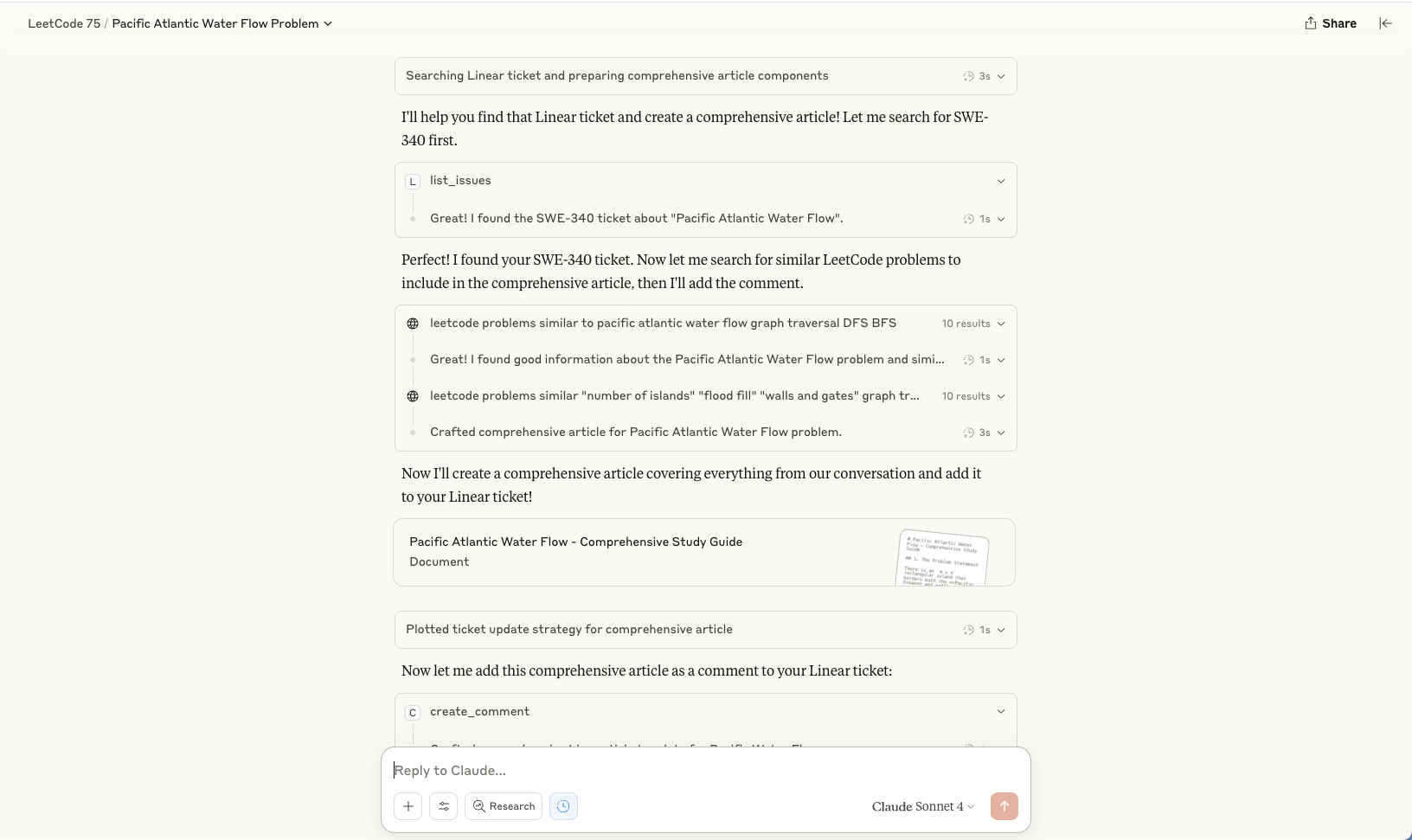
Conclusion
Although most project management tools are designed for team collaboration, about two years ago, I started wanting to manage my life more systematically for a more structured daily routine. It then occurred to me to apply team management methods learned at work to my personal life, which surprisingly worked well. Linear's product design and user experience are truly impeccable, and I highly recommend it to everyone.